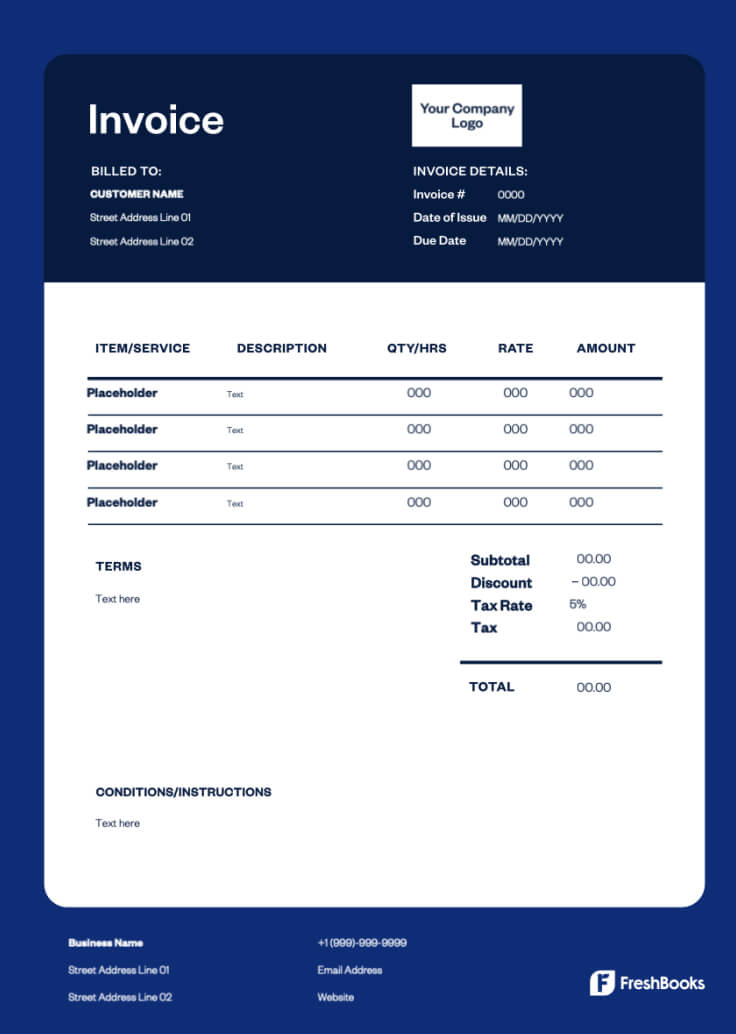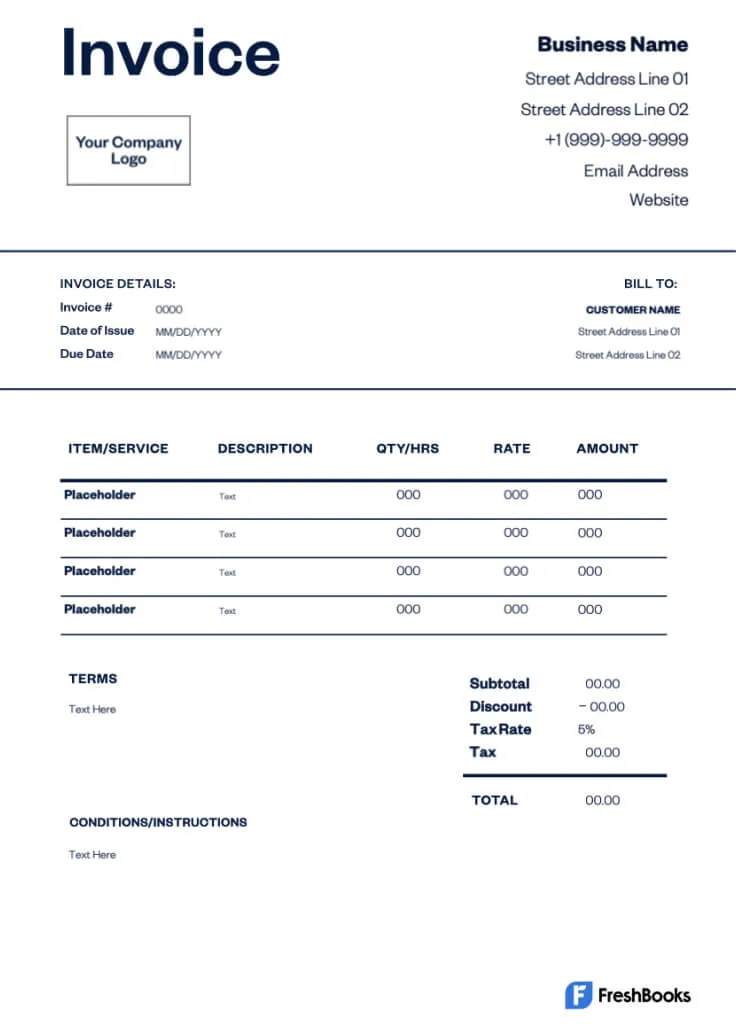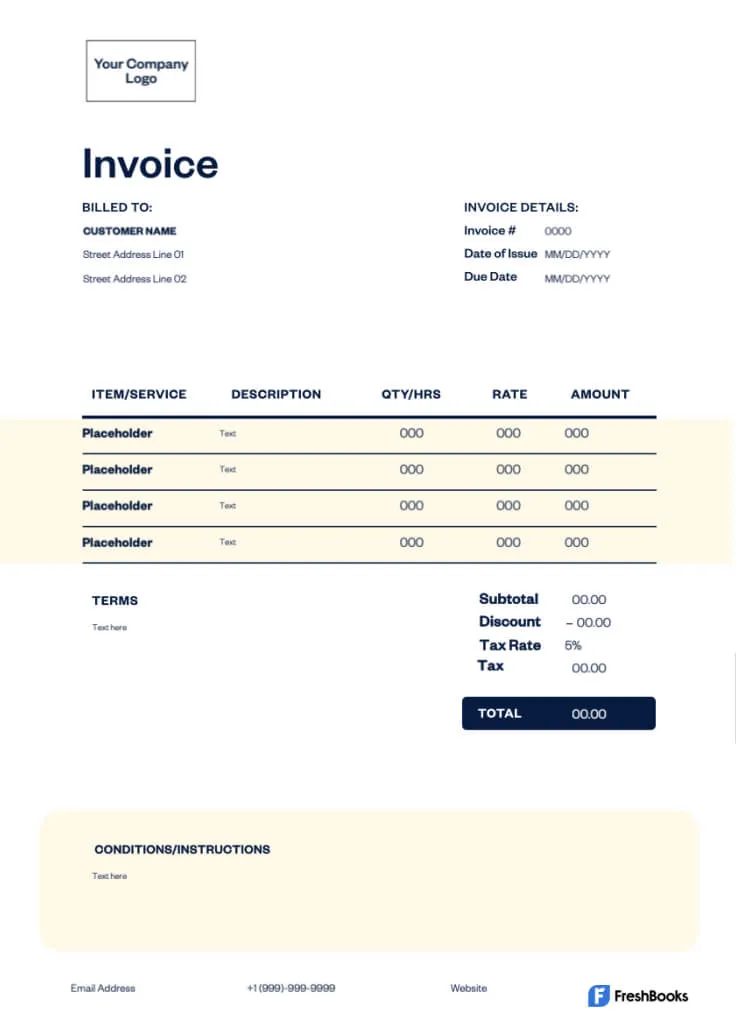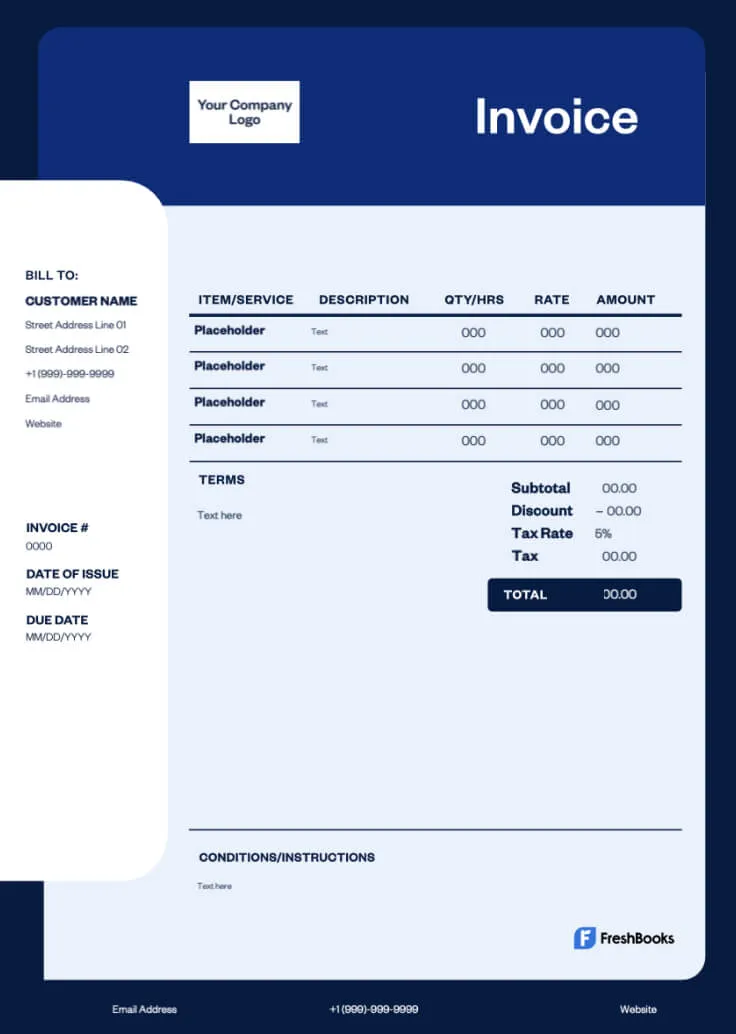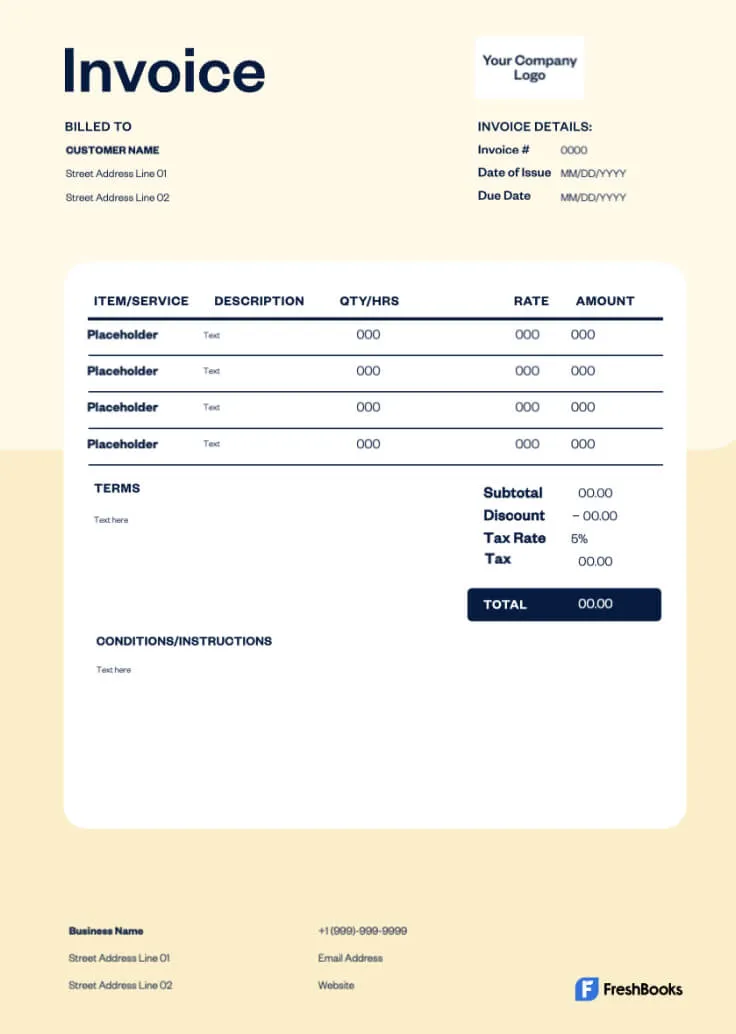Freelance Invoice Templates
As a freelancer, getting paid for your work is essential. The freelance invoice template by FreshBooks makes billing easier, so you can spend your energy on freelance work instead of invoicing.
Download the Freelance Invoice Template
Many freelancers simplify life by downloading and filling in freelancer invoices from Freshbooks. These templates will save you time and increase your overall efficiency so you can focus on your freelance work and get paid promptly.
Choose a template
Free Invoice Generator
If you want to avoid downloading and editing an invoice template, FreshBooks offers an online free invoice generator that can help you create customized invoices online in just a few clicks.
More Invoice Templates by Industry
Freelancers collaborate with a wide range of businesses. Discover our industry-specific, professional invoice templates below to streamline your invoicing process efficiently.
Still can’t find the perfect template? Check out our invoice template main page for a collection of industry-specific templates that suit your needs.
Artist Invoice Template
Freelance artists can bill for art supplies, hourly rates, time spent on a project, and more with customizable artist invoice templates.
Photography Invoice Template
You can tailor a photography invoice template to bill for location scouting as well as specialized equipment and time spent on editing.
Interior Design Invoice Template
Good interior designers are hard to find. Make sure you’re paid correctly with a professional-looking interior design invoice template.
Marketing Invoice Template
Create individual invoices for clients and add a personal touch with freelance marketing invoice templates to simplify billing.
Freelance Designer Invoice Template
Make billing for freelance design work and consultation easy with freelance designer invoice templates that include breakdowns of hourly rates.
Web Design Invoice Template
Handle your next freelance web designing job with web design invoice templates to streamline your billing process.
Actor Invoice Template
Transitioning from rehearsals to the spotlight, our free downloadable actor invoice templates simplify the billing process for performers like you.
Video Production Invoice Template
Find customizable video production invoice templates for pre-and-post production and billable videography hours that you can tailor to any job.
Musician Invoice Template
Outline the costs for your music production, live performances, and more with a downloadable musician invoice template that’s made for freelance musicians.
DJ Invoice Template
From clubs and weddings to sound production and more, freelance DJ invoice templates make it easy to generate a professional DJ invoice in minutes.
Freelance Invoice Template vs. FreshBooks
Using a free, downloadable invoice template can be a simple way to send professional invoices to clients, but the FreshBooks invoicing software can do so much more. Here are the differences between our templates and FreshBooks Invoicing Software:
Freelance Invoice Template

VS
FreshBooks
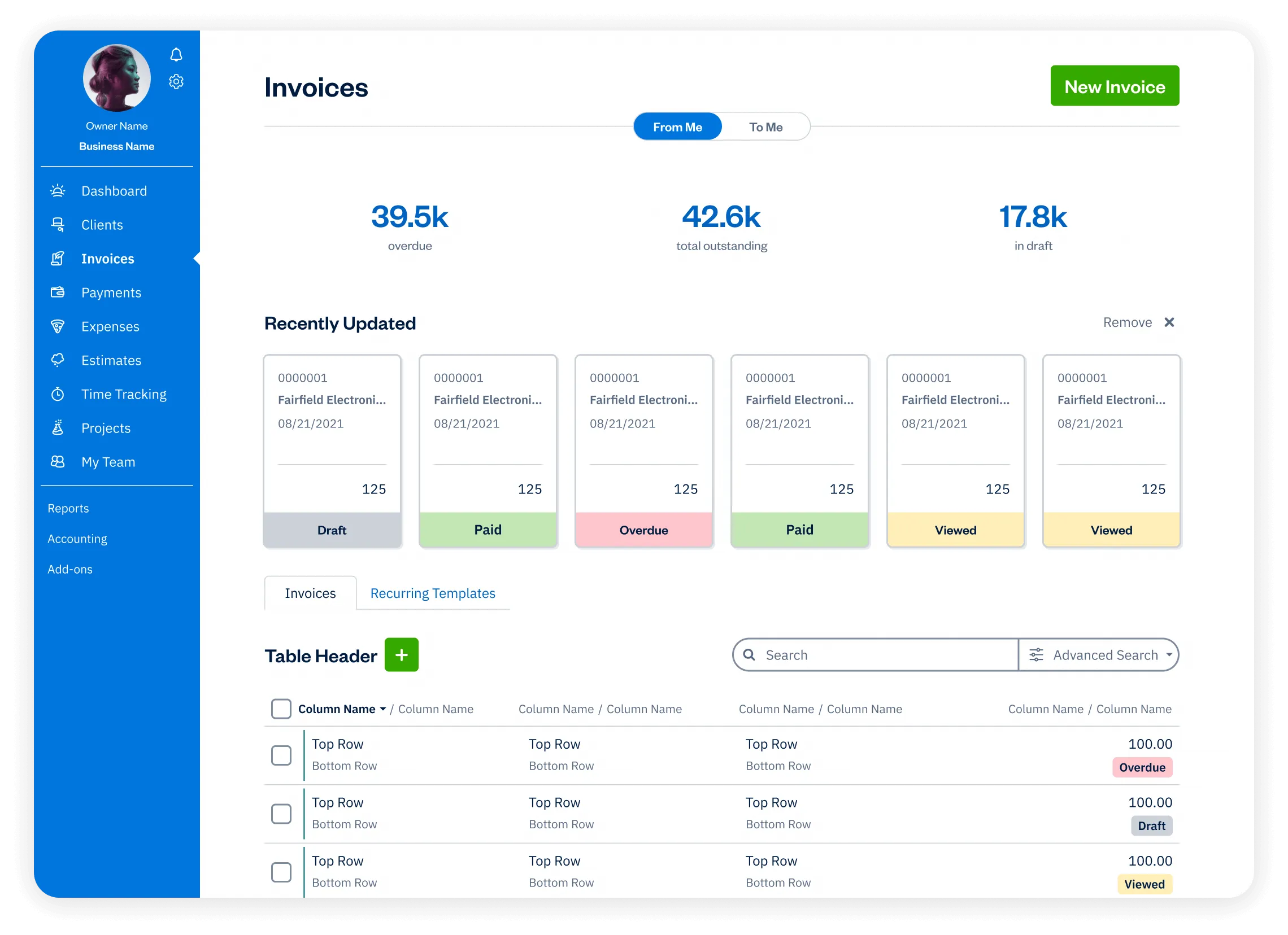
Features
Freelance Invoice Templates
Flexible invoice templates
Printable formats
Email invoices at no cost
Accept payments on invoices
Schedule invoices
Automate payment reminders and late fees
Manage paid and outstanding invoices
Set up deposits for projects
Add discounts and credits to invoices
Automate recurring subscription invoices
Create and send invoices via mobile devices
Access your invoices FOREVER on the cloud 🔥
Sign up for a free FreshBooks trial today
Try It Free for 30 Days. No credit card required.
Cancel anytime.
Freelance Invoicing 101: Helpful Resource for Your Business
At FreshBooks, we take pride in helping small companies and freelance business owners. That’s why we offer free invoice templates as well as informational resources and simple-to-use business tools. Check out the resources below to learn more about working as a freelancer.

The Ultimate Guide to Finding Freelance Work Online
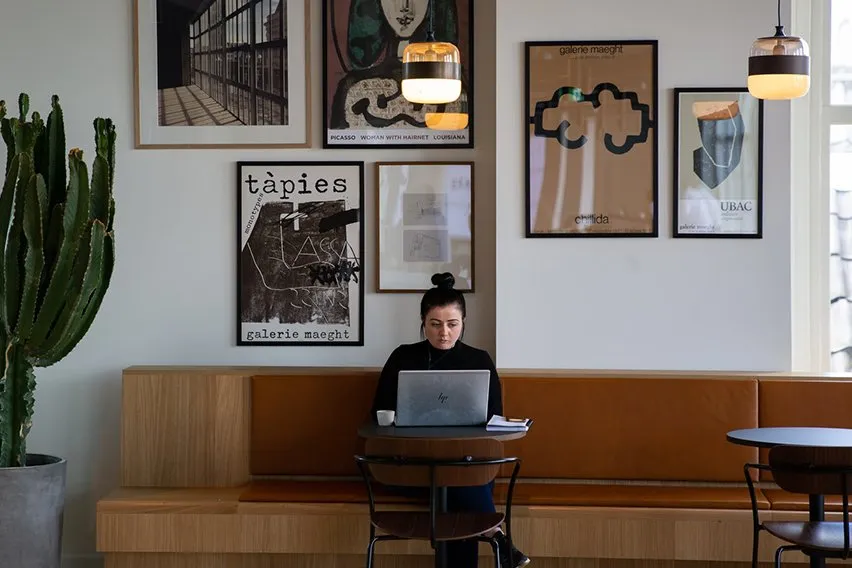
What Is a Freelancer & How to Become One? Freelancing Guide

Freelance vs. Self-Employed: What’s the Difference?

Bookkeeping For Freelancers: A Beginner’s Guide
Frequently Asked Questions
Yes, sending a self-employed invoice via email is an acceptable business practice. This is the most efficient way to ensure your client receives your bill. Using the freelancer invoice template by FreshBooks, you can customize, download, and email professional-looking invoices to your clients in minutes.
Yes, the FreshBooks freelance invoice template is completely customizable. You can add your own company logo, add and remove items as needed, and make sure that the line items include all the details, like billable hours, project materials, freelance services rendered, products delivered, sales tax, and notes.
To ensure your freelance invoices can be considered a binding legal contract, you must include the business name, address, and contact details of yourself and your client, invoice date, an invoice number, a clearly itemized description of what you are charging for, the total amount due, payment terms, and other invoice details.
Although it is not mandatory, it is a good idea. FreshBooks makes it easy to create invoices that include a specific pay-by date to ensure that you are paid in a timely manner. You can also specify what actions will be taken if the payment deadline is not met, as you can begin to charge late fees to those client accounts.
Yes, including a line outlining late payment fees will motivate all your clients to pay your invoice on time and allow you to legally begin charging accruing or flat fees once the due date has passed. FreshBooks templates offer an elegant invoice design that includes space for these calculations.