How to Write an Invoice: Step-by-Step Guide With Template

An invoice is one of the most important documents you have to create as a small business owner. It’s a formal document you send to your customers after they’ve purchased a product or service. An invoice represents a means of recording a sale and states payment terms. All invoices are legally binding if both parties have agreed to the terms.
Since these documents allow your company to get paid, you need to learn how to write them. We’ll guide you through the steps of creating professional invoices and offer tips on a smooth invoicing process.
Table of Contents
Tips for a Smooth Invoicing Process
How to Write an Invoice
Here’s everything you need to do to create a professional-looking invoice.
Include Branding and Personalize Your Invoice
Generic invoice templates are easy to find and use, but they won’t help you in building your company’s reputation and winning clients. For the best results, you should personalize your invoices and include branding in the header.
You can add your company logo next to the name. If you don’t have a logo, you can use distinct colors or special fonts and design a perfect invoice to collect payment.
Adding a personalized element to your invoices will create familiarity with your business in the eyes of the customers and set you apart from the competition. A unique appearance also helps separate invoices from other documents.
If you’re looking to create a personalized invoice that mirrors your brand’s unique identity, our step-by-step guide on how to make an invoice will help you create a professional-looking invoice.
Add Company and Customer Contact Details
The next step is adding the necessary elements to the invoice. The first thing you should focus on is adding your company name (business name) and contact information at the top. You can add your phone number, business address, or other relevant contact details.
Having your contact info clearly displayed lets your customers know who’s sending the invoice. It’s also a good idea to add your customer’s company name (if you’re a B2B company) and details so that they know the invoice is for them. If you want your invoice to reach the right person, include more detail regarding that specific department. More information is necessary to avoid confusion and delays in payment.
If you’re sending your invoice via email, write a clear subject line. This will prevent confusion.
Don’t Forget the Invoice Number and Relevant Dates
Every invoice has a unique invoice number that makes it easy to track for both you and your customer. That’s why you should always add the invoice number to all your invoices.
Besides this number, don’t forget to add the relevant dates. The key dates you should include are the date you sent the invoice (invoice date or issue date), the date you sold the goods or services, and the due date for payment.
Including relevant dates gives you a reference point in case you don’t get paid on time.
Line Items
Line items are descriptions of products and services rendered and their costs. Ensure to give your line items a clear description so that the customer can easily understand what they’re paying.
Learning how to write a simple invoice that is easy to read and understand is key to getting paid faster. When your client understands your invoice from the start, they won’t have to ask additional questions that delay payment. Every line item on your invoice should include sections like description, quantity, price per unit, and total price.
Don’t forget to double-check every line item before sending the invoice to ensure you have the correct information. Also, if you’re writing a specific type of invoice, like a VAT invoice, check whether you’ve included the required elements. VAT invoices show the customer’s unique number, total VAT payable, discounts, price reductions, the VAT exclusive unit price, etc.
Itemized Fees and Total Amount Due
You’ve probably come across invoices that only display the total cost the client needs to pay. When you’re learning how to write an invoice, it’s much better to itemize all sold products and provided services.
An itemized list of costs breaks down and provides a detailed description for every item. This list provides your client with detailed insight into their order. Besides breaking down the purchased items, ensure to itemize fees like taxes and discounts. Include VAT rates for each product, VAT totals, tax points (supply date), and other relevant info.
In the end, calculate the net amount your client needs to pay (money owed).
Payment Terms
As a business owner, you need to consider numerous payment options and state the preferred payment method in the invoice. While you can choose how you’d like to get paid, you should discuss payment terms with your client before issuing the invoice. In any case, it’s always a good idea to have everything in writing in case there’s a problem.
Note how and when your client should pay for the goods sold or services provided. Many business owners have the customer make the payment directly to a bank account. If you want to do the same, ensure to include relevant bank details.
You can also use “due upon receipt” as your payment term. In this case, the client needs to pay as soon as they receive the invoice. If you want the customer to pay online, include a link or instructions for doing so.
Don’t forget to include the due date for payment. Also, mention what happens in case of late payments.
Any Notes
You can leave a personalized note for a particular client. This could be a great way to thank your customers for their business, tell them you gave them a special discount, or notify them about your vacation time or days off. You can also add notes if you want your customers to give you a review or use them to promote your referral programs.
Many businesses are moving away from printed invoices and shifting towards going paperless. Creating a professional invoice using software may sound complicated, but it’s quite easy. You only need reliable software like FreshBooks.FreshBooks lets its customers create exceptional invoices with a free invoice template. This template is customizable, so you can choose what elements to add. With free invoice templates, you have total control over how your invoice looks.

Tips for a Smooth Invoicing Process
Here are some tips that can help you master your invoices.
Use Templates
Create generic invoice templates, personalize them, and update different information as necessary. Using an invoice template will save you a lot of time and allow you to focus on other aspects of your business. Plus, it will enhance the accuracy of your documents and help you get paid faster.
Keep Your Invoices in One Place
If your company sends a high number of invoices, you may struggle to keep track of their status. The same goes if you have a lot of employees who work remotely. The best solution is to keep them in one place, whether that’s invoice software, a cloud-based solution, or a computer folder.
Use an Invoicing Software
Invoicing software like FreshBooks are designed to make your invoice process simple and smooth. FreshBooks offers many features that let you create, manage, edit, and send invoices with ease. Its free invoice template is customizable and available in many formats, so you can choose the one that suits you best. You can use the templates in Word, PDF, Google Sheets, Excel, etc.
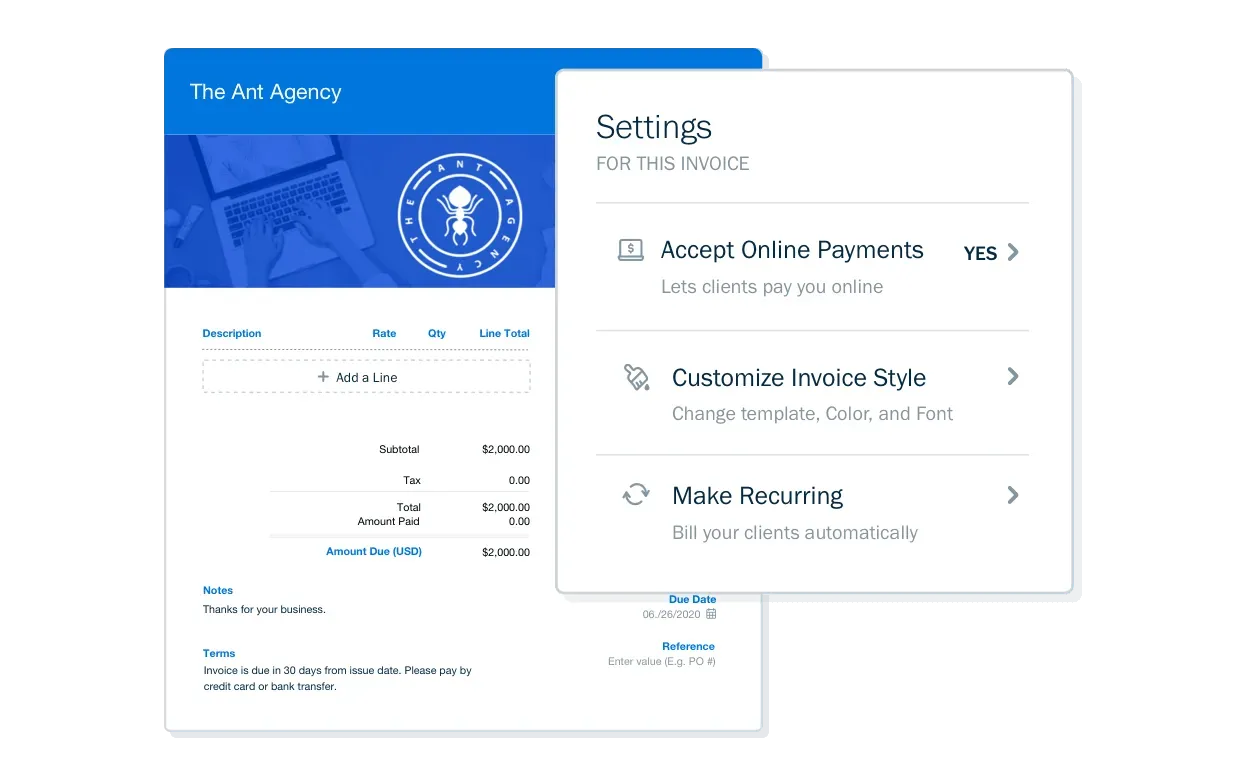
Remember, it’s best to start with a simple invoice and then edit it after you’ve become comfortable with the software and its options.
Double-Check the Information
Mistakes can happen if you’re not careful enough. Fortunately, invoicing software can identify some mistakes and alert you. However, you should still check details like customer information, subject line, invoice number, invoice date, due date, and billing info.

Key Takeaways
Learning how to write an invoice doesn’t have to be complicated. With the right invoicing software like FreshBooks, you can create a perfect invoice in only a few steps. Thanks to free invoice templates, FreshBooks gives you complete control over your invoices’ appearance. With this automated payment solution, you can save time, reduce the risk of mistakes, and make the entire process quick and easy.
FAQs on Invoice Writing
Can an invoice be handwritten?
Yes, an invoice can be handwritten as long as it contains relevant information. But it is generally not advised. A handwritten invoice does not adhere to the same standards as a software-generated invoice. The generated version makes it easier to stay compliant with regulations and ensures accuracy.
What legally must be on an invoice?
Every invoice has to contain certain elements. These are:
- Business name, address, and contact info
- Invoice number
- Customer information
- Description of the products or services
- Date of invoice
- Date when the products were sold or services provided
- Total amount the client needs to pay
- VAT rate
- Total amount owed
Do I put payment details on the invoice?
Yes, you should put your payment terms on your invoices. That way, you inform the customer when you expect payment and what payment method(s) you accept.
Can anyone write an invoice?
Yes, anyone can write an invoice. You can use free invoice templates from FreshBooks to write your invoices.Instead of writing the same information for each invoice, use a template to save time and reduce errors.
RELATED ARTICLES
 Invoice Management: Definition & Benefits
Invoice Management: Definition & Benefits Sales Order vs Invoice: Meaning & Difference
Sales Order vs Invoice: Meaning & Difference Invoice Discounting: Definition and Benefits
Invoice Discounting: Definition and Benefits Fake Invoice: How To Protect Your Business
Fake Invoice: How To Protect Your Business 8 Best Invoicing Software for 2024
8 Best Invoicing Software for 2024 Automated Invoicing Processing: How Does It Work?
Automated Invoicing Processing: How Does It Work?