How to Send an Invoice: An Overview
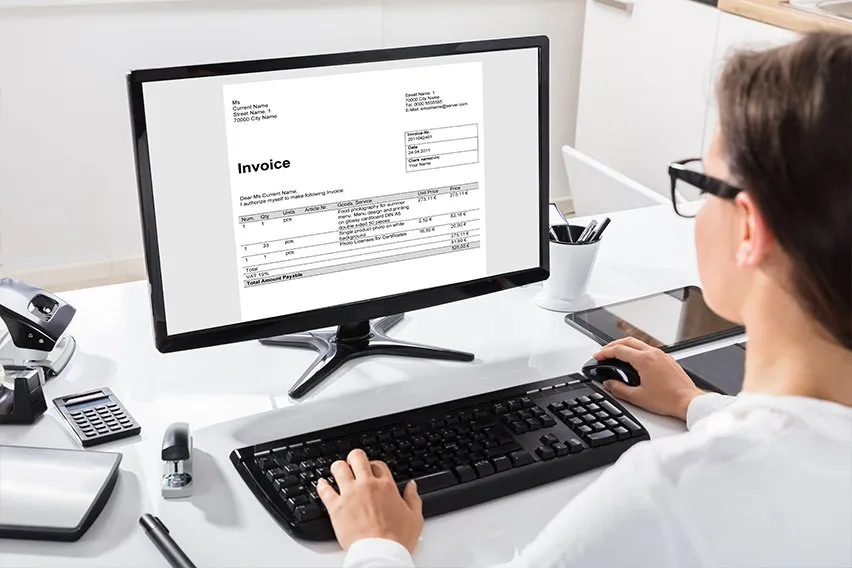
Introduction
Invoices provide a list of services or products provided to clients and customers. They’re a crucial part of doing business, as they indicate how much is owed and for what. Most invoices are sent by email, but old-fashioned mail is still fairly common. You can even hand-deliver them at the same time a product is delivered.
Alternatively, an invoicing software program—like FreshBooks—can simplify your life by generating and sending invoices for you. Whether you prefer mail, email, or invoicing software, there’s no need to stress—we’ve got you covered.
Here’s What We’ll Cover:
How to Send an Invoice
It’s important to send an invoice at the appropriate time. This is typically after services are rendered or goods are delivered. Your invoice needs to lay out what the charges are for, the amount, and some other key pieces of information to keep the invoice and your records organized. Here’s what you need to include:
- The date
- An invoice number
- Vendor contact name, company name, address, phone number, and email
- Client contact name, company name, address, phone number, and email
- Purchase order number (if applicable)
- A description of products or services, including prices and quantities
- Delivery dates for products or services
- Subtotal
- Taxes
- Grand total
- Payment terms (i.e., payment due date)
- Late fees warning
- Payment options
Once created, review the information to ensure all the information is correct. Once you’re happy with it, choose your delivery method. If you need to send your invoice by regular mail, print it out. Then track it to ensure it’s received and ultimately paid within the payment terms.
Invoicing software like FreshBooks makes creating and sending professional invoices easy and tracks which invoices have been paid and which are outstanding. This means you don’t have to worry about due dates and can focus on more important things. Learn more about how to create an invoice with FreshBooks. If you prefer visuals, here’s a short tutorial:
Invoice Template
Templates make it super easy to create and send an invoice because they supply all the information you need—all you have to do is fill in the blanks. FreshBooks offers a free invoice template that lets you familiarize yourself with formatting before you send it off.

Ways to Send Invoices
One size doesn’t fit all, and a few options are available when you prepare to give a customer their payment details. Here are the three ways to send an invoice:
1. In the mail
Maybe your customer prefers printed invoices, or maybe you prefer doing things the old-fashioned way. Whether it’s your preference or your customer’s, you may find yourself mailing an invoice. Here are the simple steps:
- Print your select invoices.
- Fold the paper cleanly and insert it into an envelope. Fill the envelope out to the correct address and double-check it.
- Remember to include postage.
- Put the envelope in the mailbox to send it on its way.
2. By email
Email arrives immediately, saving everyone time and ensuring you get paid quickly. It’s easy to track, and quick access to the date and time of delivery is helpful for sending payment reminders. Here are the steps for emailing your invoice:
- Save your invoice on your computer, either in the Desktop or Downloads folder.
- Open your email program.
- Select “New Email” or “New Message.”
- In the “To” line, type the email address of the person you’re emailing.
- In the subject line, type your name, the company name, and the invoice number.
- In the body of the email, inform your client that you’re attaching an invoice.
- To attach the file to the email, look for “Attach File” in the email’s menu bar—it’ll be the one with the paperclip icon. Click on it.
- Click on “Browse this PC” then “Desktop” or “Downloads,” depending on where you saved it (on a Mac, you might see the “Desktop” folder immediately).
- Double-click on your file.
- Your email box will now reappear:
– On your PC (in Outlook), you’ll see a new “Attached” section under “Subject” with a little icon. That icon shows you the type of file you’ve attached (for instance, a PDF) and the file’s name.
– On a Mac, you’ll see the file at the bottom of your email. - In the top menu, towards the left, click “Send.”
- That’s it!
3. Via Invoicing Software
Invoicing software like FreshBooks puts all your online invoicing needs in one place. This software lets you send invoices to customers quickly and easily, and it makes getting paid incredibly simple with updates and due date reminders. Experience the ease of FreshBooks invoicing software – Try it for free.
Here’s how to send an invoice using FreshBooks:
- Create or open your invoice in FreshBooks.
- Select “Send.” A final overview will appear. Confirm the client’s email address and subject line, automatically filled out by FreshBooks.
- Click “Send Invoice.”
- Yes, it’s that simple.
When to Send Invoices
For most services or products, it’s best to submit an invoice as soon as the order is filled or the service is completed. This practice makes invoicing simple and reliable, plus you’ll get paid faster. However, you can send an invoice to your customers at regular intervals if you’re doing ongoing work, like a big project. Keep these intervals consistent, whether every two weeks or every month. Likewise, regular interval invoices will be best if you offer a recurring payment service, like a subscription.
How to Write an Invoice Email
When you email an invoice, you want to ensure it includes all relevant information. Attach your invoice to the email, and use an invoice template to make sure the invoice is professional. The subject line of your email is the most essential part besides the invoice itself. The right wording makes it more likely that the customer will see and that you’ll get paid immediately. Include your name or your company’s name, as well as the invoice number. For example, “John Johnson, Invoice #1234.”
The body of your email should be short. Include a simple greeting and let your customers know you’re attaching an invoice. It’s also good to provide the invoice number again. That’s all you need. All of the other relevant information is in your invoice.
For example: “Hi John, please find attached my invoice (Invoice #1234) for this week’s project. Have a great weekend.” If this is your first invoice to a new customer, you may want to ensure it’s gone to the right person and ask if they need more details. You can do this in your email or over the phone. FreshBooks can send your invoices directly via email within the software.
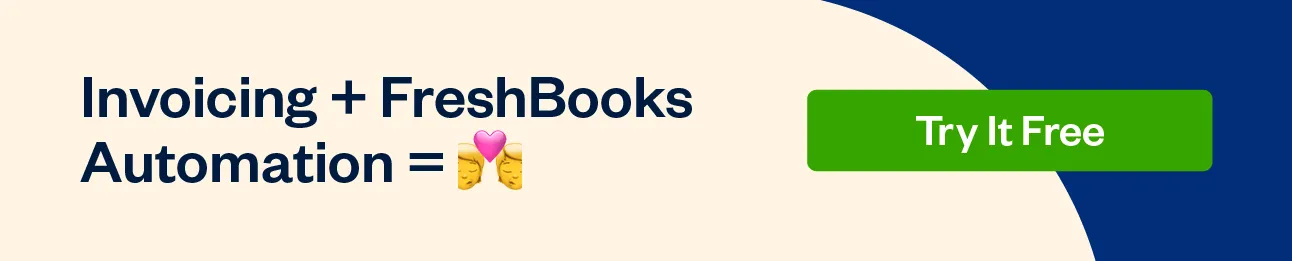
Key Takeaways
Send your invoice immediately upon completion of service completion or at regular intervals for ongoing work. Regular mail is preferred by some small businesses and requires printing, but email provides a fast and trackable process. Keep your invoice email short and sweet. Alternatively, a program like FreshBooks brings all of your invoicing needs into one place, allowing you to create them quickly and easily send customers reminders.
FreshBooks manages, tracks, and updates invoices for you, making printing and emailing quick and simple. You can even get paid with online payments and pre-authorized debit cards. From small businesses to large corporations, professional invoicing software like FreshBooks makes invoicing customers easy.
FAQs How To Send An Invoice
Do I need an invoice to pay someone?
You don’t need an invoice to pay a client, but invoices make it easier to pay by the due date and keep records of how much money you send someone.
Can a private person invoice a company?
Yes, when services are provided or products are sold to a company by a private person, an invoice can be issued to the company. You can follow our guide on How to Invoice a Company to the essential steps for creating and sending effective invoices to businesses you have provided goods or services to.
Do invoices need to be signed?
No, invoices don’t require signatures. However, if you have a customer that prefers them to be signed, there is no harm in keeping them happy.
About the author
Jason Ding is a seasoned accountant with over 15 years of progressive experience in senior finance and accounting across multiple industries. Jason holds a BBA from Simon Fraser University and is a designated CPA. Jason’s firm, Notion CPA, is an accounting firm with a business-first focus. The firm specializes in preparing personal and corporate taxation while providing fractional CFO work and leading the accounting and finance function for several small-to-medium-sized businesses. In his free time, you’ll find Jason on the basketball court, travelling, and spending quality time with family.
RELATED ARTICLES

 How to Create an Invoice in Excel (Template Included)
How to Create an Invoice in Excel (Template Included) Invoice vs Receipt: What’s the Difference
Invoice vs Receipt: What’s the Difference Is an Invoice the Same as a Bill? With Definitions and Examples
Is an Invoice the Same as a Bill? With Definitions and Examples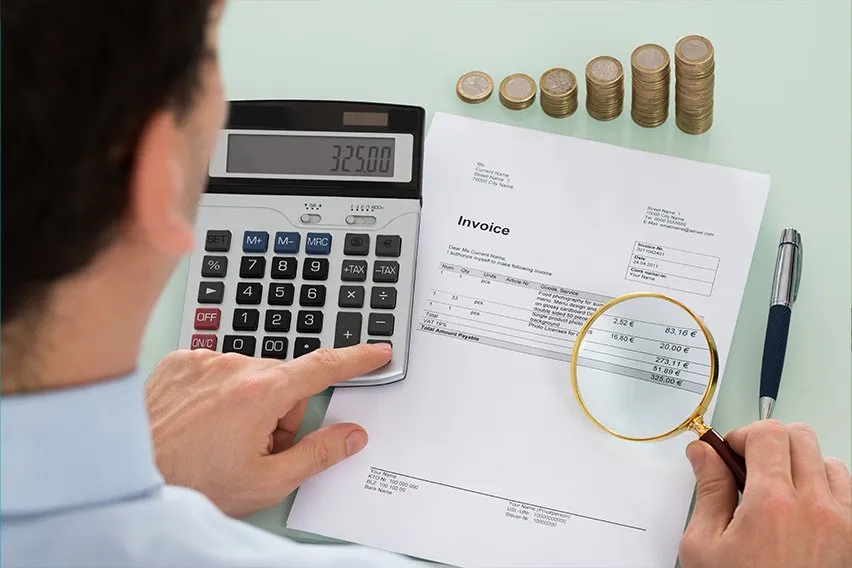 What Is a Sales Invoice? A Small Business Guide to Create One
What Is a Sales Invoice? A Small Business Guide to Create One Is an Invoice a Contract? Create Freelance Contracts to Protect Your Business
Is an Invoice a Contract? Create Freelance Contracts to Protect Your Business How to Make Invoice Number Change Automatically in Excel
How to Make Invoice Number Change Automatically in Excel