9 Best Account Management Software and Tools

Every business strives to create the right experiences for its customers and potential clients. This translates into a quality product and service delivery, on-time responses, and top-notch client support across multiple brand touchpoints.
When you have a few customers, it might be easy to pull these off with little or no external help. However, as a business looking to scale, you need to automate your sales activities, and that’s where account management software and tools come in.
If you do a quick Google search, you will find several key account management software with different features, but how do you know the one that’s best for your company? To help you make the right decision, we’ve highlighted the nine best account management tools for small businesses.
Here’s What We’ll Cover:
What is Account Management Software?
What are the Qualities of a Good Account Management Software?
Top Account Management Software for Small Businesses
Accounting Software vs. Account Management Software: Key Difference
More Business Management Resources
What is Account Management Software?
Account management software helps companies to nurture multiple sales contacts into business opportunities and establish thriving client relationships.
These tools give you a bird’s eye view of your entire organizational operations—from complex sales processes to sales accounts and individual milestones. The upside to this is you have better control over how things work in your business; you can automate processes, define accounts and track actionable insights and interactions seamlessly.

What are the Qualities of a Good Account Management Software?
Before pitching your tent with any account management software, you should ensure that it caters to your business needs.
First, you need an easy tool to use, so you don’t spend a lot of time decoding complex processes.
Any management software with the following features would be a great buy:
- Key contact management feature to help you manage data and interactions from new and existing sales contacts
- Seamless market segmentation so you can organize your contacts and match sales reps with the correct accounts on time.
- Customized sales pipeline for easy deal management
- Sales and marketing automation
- Third-party integrations with other software you use for your business
Top Account Management Software for Small Businesses
- Freshworks
- Salesforce
- Zoho CRM
- Bitrix 24
- Apptivo
- Kapta
- Capsule CRM
- Zendesk Sell
- Revamp CRM
Freshworks
Formerly known as Freshsales, Freshworks is a 360-degree platform with an interactive user interface. This tool helps business owners to manage multiple sales, marketing, and customer support processes. Its AI-based deal insights enable reps to identify high-potential leads that are most likely to become paying customers. You can also create personalized customer experiences using its robust lead engagement and account management features.
Key Features
- Report and analytics
- Marketing Automation
- Conversion Rate Optimization
- Web Forms
- Smart customer segmentation
- Zoom and Slack Support
What You Can Do With It
- Personalize customer journeys based on their actions and preferences.
- Faster team collaboration
- Accurate forecast to help business forecast revenue accurately
- Improved lead nurturing through nurture campaigns and transactional email tracking
Pricing: From $29/user/month to $125/user/month, billed annually
Sales Cloud
Created by Salesforce, Sales Cloud is an excellent tool for businesses looking to build deeper relationships with their customers while monitoring every aspect of their sales operations. You can think of this software as the all-in-one support and sales tool you need to automate your processes, boost revenue performance, and close deals faster.
Key Features
- Reports and dashboards to help you track performance faster
- Real-time business intelligence for precise decision-making
- Improved forecast accuracy and management
- Process and SalesForce automation
- Account and contact management
- Sales Pipeline Management
What You Can Do With It
- Find and manage leads better.
- Manage accounts and customers easily
- Get access to social media insights for existing customers.
Pricing: Starts from $25/user/month to $300/user/month, billed annually. All plans are available for free trials.
Zoho CRM
If you’re looking to eliminate repetitive tasks and automate every aspect of your small business, you should consider investing in Zoho CRM. Zoho CRM allows you to track sales and marketing performance and metrics without hassles. It also has robust remote features, which means you can communicate with customers effectively and collaborate with your sales team via a single platform.
Key Features
- AI-Powered sales assistant (Zia)
- SalesForce Automation
- Streamlined lead nurturing
- Customizable Sales Pipelines
- Real-time reports, analytics, and insights
What You Can Do With It
- Manage performance of sales and marketing teams across multiple activities
- Identify high-potential leads and close deals faster.
Pricing: Zoho CRM has a free version, while its paid plans start from $12 per user per month.
Bitrix24
Bitrix24 combines basic client relationship management with project management, client support, and advanced internal collaboration for all client-facing teams. Some of its features that stand out include sales funnel automation, pipeline management, plus its lead qualification tools.
Your sales team members can communicate via video conferencing right on the platform. In addition, you can create Kanban boards and Gantt charts for different projects and share various documents without leaving the application.
Top Features
- Kanban user interface for project management
- Sales and workflow automation
- Document sharing and time management
- Chat support and video conferencing
- 360-degree account personalization
- In-built lead scoring tool
What You Can Do With It
- Speed up lead generation via multiple channels
- Identify high-potential leads through lead scoring.
- Manage tasks and projects online
- Set up your in-house call center with call tracking and smart routing
Pricing: Bitrix24 has a comprehensive free plan with several features like single-click lead conversion, unlimited leads, and deals for up to 12 users per account. Its paid plans start at $19 per month. You should check out the website to learn more about them.
Apptivo
Apptivo is a cloud business management software supporting customer relationship management, sales management, invoicing, and more for small and enterprise businesses. You can send and collect online payments in the CRM via several integrations like PayPal, Stripe, and Authorize.net. It also has several lead capture tools, and you can easily convert leads to opportunities in the software.
Top Features
- Automatic email-to-lead creation
- Sales tracking
- Reports and analytics
- Generate work orders seamlessly
- Integrated email marketing support
- Drag-and-drop PDF templates
What You Can Do With It
- Manage timesheets
- Send and receive online payments from different parts of the world.
- Generate work orders easily
- Create email marketing campaigns.
Pricing: The starter plan is free, while the paid plans start from $8 per user per month.
Kapta
Kapta is the software you need to scale your top clients’ engagement, growth, and retention. This sales tool allows you to build stellar relationships with your existing clients so that they become repeat customers.
Kapta empowers your sales and marketing teams to streamline work processes and automate repetitive tasks for increased productivity. In addition, it captures all your client information in one click.
Key Features
- Hierarchy Tree
- Detailed organizational tree and relationship maps for top clients
- Robust account planning tool
- Reporting and Analytics
What You Can Do With It
- Quickly identify clients with the highest upsell potential.
- Reduce the risks associated with high customer churn.
- Increase efficiency and streamline sales processes.
- Scale organic organizational growth significantly.
Pricing: From $1,000 per month
Capsule CRM
If you’re looking for a CRM that just gets it—without unnecessary complexities, Capsule CRM is your best bet. This simple yet powerful software enables businesses to track sales progress from the moment they get a new lead until they convert them and close the deal. It integrates with FreshBooks and other applications like Mailchimp, Zendesk, Zapier, and Xero. Capsule CRM works best for small sales teams that need to be effective.
Top Features
- Pipeline dashboard
- Kanban board and Calendar view
- Mobile version for Android and IOS users
- Sales analytics and reporting
- Two-factor authentication
- Contact management
- Analytics and marketing automation
What You Can Do With It
- Automate tasks and schedule appointments right in the cloud-based application.
- Track conversions and forecast opportunities
- Predict sales revenue
Pricing: Capsule has a free version that supports up to 2 users. Its paid plans start from $18 a month per user, and there’s a 30-day free trial on all paid plans.
Zendesk Sell
Zendesk Sell combines the power of sales and other customer-facing teams for increased productivity, better account management, and top-notch visibility. In addition, it enables seamless collaboration between sales and customer-facing teams. For instance, support agents can access tickets right from the application.
Another exciting feature in Zendesk Sell is the “notify sales” button. Support agents can hand over opportunities on time and automatically set up customer records. There’s also ‘Smart Lists’ that helps you filter leads into segments based on their current information.
Key Features
- Create leads with a single click
- Mobile application
- Voice Call
- Drag-and-drop functionality
What You Can Do With It
- Immediately notify your sales teams of new opportunities
- Sell smarter with direct access to support tickets.
- Seamlessly understand the contexts and unique needs of each lead, contact, or deal.
Pricing: Zendesk Sell has four paid plans starting from $19 per seat per month. It also offers a 30-day free trial on all plans.
Revamp CRM
Like Capsule CRM, Revamp CRM is an effective tool for small business owners with lean sales teams. It helps you convert your current clients into repeat customers through timely sales follow-up, market segmentation, and real-time analytics. You can generate 360-degree profiles that capture all the previous purchasing activities for your existing customers. Its email marketing functionality also allows you to automate nurture drips and campaigns.
Top Features
- Reports and analytics dashboard
- Ad-campaign tracking
- Calendar synchronisation
- Workflow and sales automation
- Gmail Extension and email integration
What You Can Do With It
- Export contact records as CSV files
- Organize customer information using tags, scores, and contact stages
- Automate repetitive tasks to save time and become more effective
- Create revenue-generating customer segments
- Follow up with existing clients on time
- Leverage key insights to discover new sales opportunities
Pricing: Starts from $19 for the pro plan. You also enjoy a 14-day free trial on all plans. You can book a demo to know how the app works too.

Accounting Software vs. Account Management Software: Key Difference
Accounting and account management are different kettles of fish. Despite the similarity in names, they have different functions, and as a small business owner, you should understand how they work. So what’s the big difference?
Accounting software helps you manage your project accounting in real-time (if you’re thinking FreshBooks, you’re absolutely on point!) FreshBooks can automate bookkeeping tasks, manage budgets, monitor cash flow, update tax records and track your revenue.
On the flip side, account management tools automate sales processes and track client activity so that you can get the most from integrated customer relationships. These applications take care of contact management, marketing, sales automation, and other tasks you need to create the best experiences for your customers.
Both tools should work together to help you manage your business operations effectively. So, it would be best to choose an account management software that supports the tools that power your core company operations.
Most account management software integrates with standard accounting tools; for instance, FreshBooks connects with Hubspot Sales Hub and Capsule CRM.
Wrapping Up
Adopting the correct account management software for your business is a critical step in your growth. Apart from helping you automate essential processes, these tools play a huge part in forging long-term relationships with your most important customers.
More Business Management Resources
RELATED ARTICLES
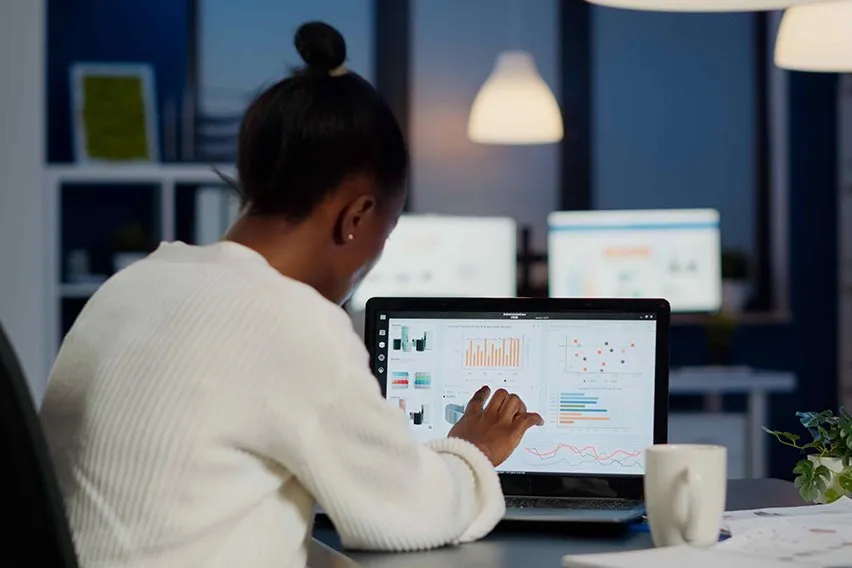 What is the Net Cash Flow Formula & How To Calculate It?
What is the Net Cash Flow Formula & How To Calculate It? 5 Free Online Bookkeeping Courses with Certificates (2024 Edition)
5 Free Online Bookkeeping Courses with Certificates (2024 Edition) Levered Free Cash Flow (LFCF): Definition & Calculation
Levered Free Cash Flow (LFCF): Definition & Calculation Marginal Revenue: What It Is & How to Calculate It?
Marginal Revenue: What It Is & How to Calculate It?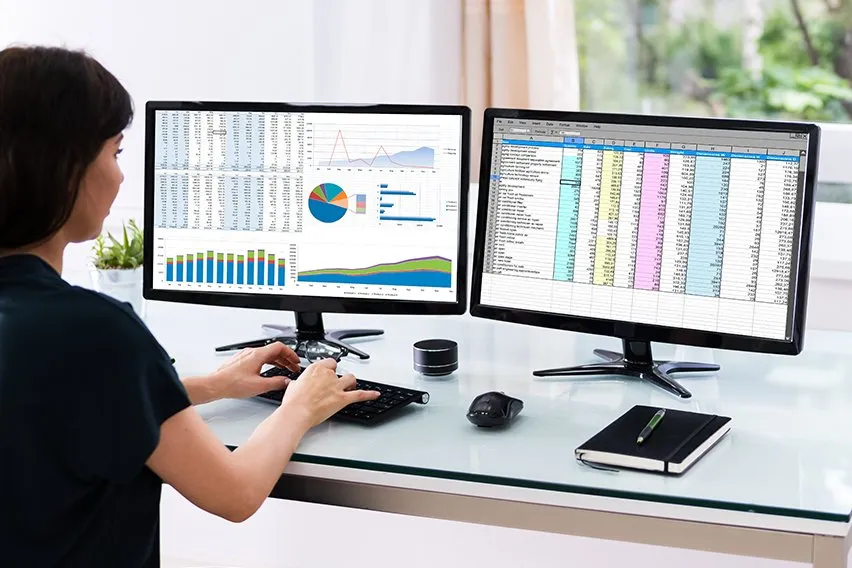 Best Desktop Payroll Software for Small Business
Best Desktop Payroll Software for Small Business Levered vs. Unlevered Free Cash Flow: Top 7 Differences
Levered vs. Unlevered Free Cash Flow: Top 7 Differences